|
Home2L - C/C++ API v1.4-2-g83f4c (2025-08-23)
Smart Tools for a Private Home
|
|
Home2L - C/C++ API v1.4-2-g83f4c (2025-08-23)
Smart Tools for a Private Home
|
#include "ui_widgets.H"
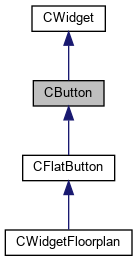
Public Member Functions | |
Quick setup... | |
Set parameters... | |
| void | SetLabel (SDL_Surface *_icon, SDL_Rect *srcRect=NULL, bool takeOwnership=false) |
| Set '_icon' as the button label. | |
| void | SetLabel (const char *text, TColor textColor=WHITE, TTF_Font *font=NULL) |
| Set a text-only label. | |
| void | SetLabel (SDL_Surface *_icon, const char *text, TColor textColor=WHITE, TTF_Font *font=NULL) |
| Set icon (and optionally text) label. The icon has its own color(s). | |
| void | SetLabel (TColor color, const char *iconName, const char *text=NULL, TTF_Font *font=NULL) |
| Set icon (and optionally text) label. Both have the same color. | |
| void | ClearLabel () |
| Remove label. | |
| void | SetLabelAlignment (int _hAlign=0, int _vAlign=0) |
| Set/change label alignment. | |
| void | SetHotkey (SDL_Keycode _hotkey) |
| Set hotkey which activates the button callback. | |
Set actions... | |
Callbacks... | |
| virtual SDL_Surface * | GetSurface () |
| Get an up-to-date surface or 'NULL' if none is available. | |
| virtual bool | HandleEvent (SDL_Event *ev) |
| Handle an event and return 'true' if the event was consumed and is to be ignored by later widgets. | |
 Public Member Functions inherited from CWidget Public Member Functions inherited from CWidget | |
| void | SetSurface (SDL_Surface *_surface) |
| Set the static surface to display. The caller stays owner of surface, must not delete it as long as it is set here. The surface dimensions must match 'area'. | |
| void | GetRenderArea (SDL_Rect *ra) |
| Transpose 'area' to the current screen coordinates to be passed to all SDL rendering functions. | |
| virtual SDL_Texture * | GetTexture () |
| Return an up-to-date texture. | |
| void | SetTextureBlendMode (SDL_BlendMode _sdlBlendMode) |
| Set the blend mode for the texture created by the default implementation of GetTexture(). The default is SDL_BLENDMODE_NONE. | |
| virtual void | Render (SDL_Renderer *ren) |
| Render this widget. | |
| void | ClearTexture () |
| Clear the internally cached texture object to save memory. | |
 Protected Member Functions inherited from CWidget Protected Member Functions inherited from CWidget | |
| void | ChangedSurface () |
| Mark (only) the surface as changed to trigger a redrawing at next occasion. | |
| void | Changed () |
| Anything may have changed: Trigger a redrawing at next occasion. | |
| void CButton::SetLabel | ( | SDL_Surface * | _icon, |
| SDL_Rect * | srcRect = NULL, |
||
| bool | takeOwnership = false |
||
| ) |
Set '_icon' as the button label.
By default, the object keeps a reference to '_icon' internally, and the caller must keep the icon valid as long as the button object lives or until another label is set. If 'takeOwnership == true', the button object will free the surface as soon as appropriate (which may be later or very soon, e.g. during this call!). Hence, if the caller cannot conveniently keep '_icon' valid, the caller should make a copy (SurfaceDup() ) and pass 'takeOwnership = true' here.
Note: It is legal to not call any of the SetLabel() methods and have no label at all. This is, for example, used in the floor plan view, where the "labels" are actually parts of other (background) widgets.