|
Home2L - C/C++ API v1.4-2-g83f4c (2025-08-23)
Smart Tools for a Private Home
|
|
Home2L - C/C++ API v1.4-2-g83f4c (2025-08-23)
Smart Tools for a Private Home
|
Accessing system-specific functionalities and hardware.
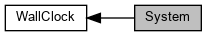
Macros | |
| #define | WALLCLOCK_NAME "WallClock" |
| Written name of the WallClock application ... | |
System mode ... | |
To save power, a set of system modes is defined (see ESystemMode ). In Android, the system modes are implemented as follows:
In all modes including 'smOff', touching the screen/keyboard or triggering a light change causes a switch to mode 'smActive'. If the device is put in sleep mode from outside (e.g. power button), this does not have an effect on the internal system mode. In consequence, the device must manually be activated again. This, however, may be helpful, e.g. to clean the display. In passive behaviour mode, the following simplified scheme is used: smBackground: Activity is not visible (paused) smStandby: 'FLAG_KEEP_SCREEN_ON' not set smActive: 'FLAG_KEEP_SCREEN_ON' set The app being paused does not imply 'smBackground', but any of the other states may also apply (depending on the reason for pausing). The brightness is never controlled actively, and the mechanism to fetch the app to the foreground automatically after some time is also disabled. | |
| enum | ESystemMode { smNone = -1 , smBackground = 0 , smOff , smStandby , smActive } |
| System mode. More... | |
| ESystemMode | SystemGetMode () |
| Get the current system mode. | |
| void | SystemWakeupActive () |
| Wakeup into active mode (e.g. due to user interaction); Reset the standby & off timers. | |
| void | SystemWakeupStandby () |
| Wakeup into standby mode; Reset the off timer. | |
| static void | SystemWakeup () |
| Unspecific wakeup (redirects to SystemWakeupActive() ). | |
| void | SystemActiveLock (const char *reqName, bool withWakeup=true) |
| Lock the device in active mode, e.g. during a phone call. | |
| void | SystemActiveUnlock (const char *reqName, bool withWakeup=true) |
| Remove the specified active lock. | |
| void | SystemStandbyLock (const char *reqName, bool withWakeup=true) |
| Lock the device in standby mode to prevent the screen to be switched off completely, e.g. during alarm clock wakeup. | |
| void | SystemStandbyUnlock (const char *reqName, bool withWakeup=true) |
| Remove the specified standby lock. | |
Enter or return from background... | |
| void | SystemGoBackground (const char *appStr=NULL) |
| Move the WallClock (Android) app into the background. | |
| void | SystemGoForeground () |
| Move the WallClock (Android) app into the foreground again. | |
| static void | SystemLaunchApp (const char *appStr) |
| Launch an (Android) app. | |
| void | SystemReportUiVisibility (bool foreNotBack) |
| Report background/foreground state from UI system (for 'ui_base.C'). | |
Muting ... | |
The "mute" flag demands all "medium-priority" audio to be muted (e.g. during phone calls) and presently affects the music player. The bit has no effect on the phone, phone or door bell ringing or the alarm clock. | |
| CResource * | SystemGetMuteRc () |
| Get the "mute" resource. | |
| void | SystemMute (const char *reqName) |
| Mute. | |
| void | SystemUnmute (const char *reqName) |
| Unmute. | |
| bool | SystemIsMuted () |
| Query the mute state in a polling fashion. | |
Bluetooth | |
| CResource * | SystemGetBluetoothRc () |
| Get readable/writable resource to indicate if bluetooth is generally on. | |
| CResource * | SystemGetBluetoothAudioRc () |
| Get read-only resource to indicate if BT audio (output) is available. | |
| bool | SystemBluetoothGetState (bool *retBusy=NULL, bool *retAudio=NULL) |
| Return 'true' iff BT is currently on or switching on. | |
| void | SystemBluetoothSet (bool enable) |
| Generally enable or disable Bluetooth. | |
| static void | SystemBluetoothToggle () |
| Toggle the Bluetooth enable status. | |
Phone State | |
| CResource * | SystemGetPhoneStateRc () |
| Get readable resource indicating the reported phone state (may be NULL, if not present). | |
| void | SystemReportPhoneState (ERctPhoneState _phoneState) |
| Report phone state to the phone state resource. | |
| enum ESystemMode |
System mode.
| void SystemActiveLock | ( | const char * | reqName, |
| bool | withWakeup = true |
||
| ) |
Lock the device in active mode, e.g. during a phone call.
| reqName | is the ID of the request as visible in the resource(s). |
| withWakeup | issues a new wakeup event to avoid a switch back to standby or "off" mode too quickly; here, the same value as for the corresponding SystemActiveUnlock() call should be passed. |
| void SystemActiveUnlock | ( | const char * | reqName, |
| bool | withWakeup = true |
||
| ) |
Remove the specified active lock.
| reqName | is the ID of the request as previously passed to SystemActiveLock(). |
| withWakeup | issues a new wakeup event to avoid a switch back to standby or "off" mode too quickly; here, the same value as for the corresponding SystemActiveUnlock() call should be passed. Examples: For an the auto-stop situation after a playlist of the music player, this should be 'true' (the default). For floorplan view on a weather alert, this should be 'false'. |
| void SystemStandbyLock | ( | const char * | reqName, |
| bool | withWakeup = true |
||
| ) |
Lock the device in standby mode to prevent the screen to be switched off completely, e.g. during alarm clock wakeup.
| reqName | is the ID of the request as visible in the resource(s). |
| withWakeup | ensures the UI to stay in standby mode for some time after removing the lock; the same value as for the corresponding SystemStandbyUnlock() call should be passed here. |
| void SystemStandbyUnlock | ( | const char * | reqName, |
| bool | withWakeup = true |
||
| ) |
Remove the specified standby lock.
| reqName | is the ID of the request as previously passed to SystemActiveLock(). |
| withWakeup | ensures the UI to stay in standby mode for some time after removing the lock. |
| void SystemGoBackground | ( | const char * | appStr = NULL | ) |
Move the WallClock (Android) app into the background.
| appStr | is the other Android app to be launched. By default, the home screen is activated. |
| void SystemUnmute | ( | const char * | reqName | ) |
Unmute.
| reqName | is the name of the request as visible in the resource(s). |
| bool SystemBluetoothGetState | ( | bool * | retBusy = NULL, |
| bool * | retAudio = NULL |
||
| ) |
Return 'true' iff BT is currently on or switching on.
| *retBusy | indicates whether BT is currently switching state. |
| *retAudio | is true, iff an audio device is coupled ("a2dp" or "headset" profile). |